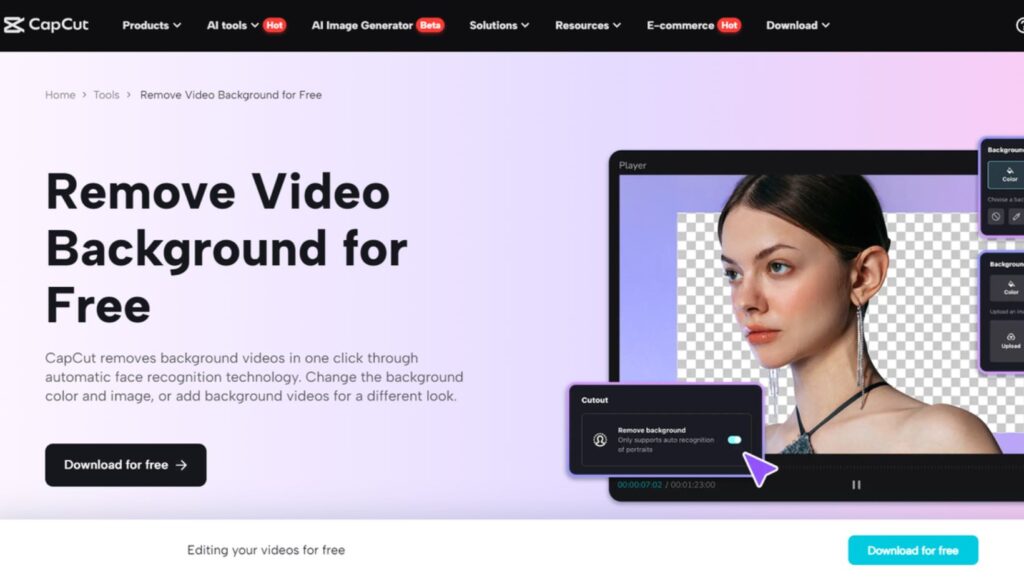Preface
Making a strong first impression can be crucial, especially in a modern digital environment. Professional marketing videos have become vital for grabbing attention and distinguishing oneself in a saturated online space. Background removal tools enable marketers to create polished, distraction-free videos that keep viewers focused on the core message.
By eliminating or altering backgrounds, these tools significantly enhance the visual quality and professionalism of any video, allowing businesses to produce content that truly connects with their audience. This article explores the effectiveness of background removers in video marketing and highlights how CapCut’s background removal tool simplifies the process for marketers to create impactful videos.
The Role of Background Removers in Video Marketing
Background removers are essential tools for marketers aiming to create focused and impactful videos by removing unnecessary or distracting elements from the scene. By clearing the background, marketers can ensure that the viewer’s attention is directed solely at the product or message, which enhances communication clarity. This is particularly important for promotional videos, where capturing attention quickly is vital. With a clean, distraction-free visual, marketers can effectively convey their core message, making every framework its fullest potential.
background removal also contributes to brand consistency and professionalism. By substituting plain or irrelevant backgrounds with brand-specific colors, logos, or settings, marketers can establish a cohesive visual identity across all video content, which reinforces brand recall and recognition. Furthermore, a polished, clutter-free background adds a professional touch, ensuring that the video quality aligns with the brand’s image. This adaptable approach allows marketers to customize content for various platforms, from social media to presentations, while maintaining a high-quality, versatile aesthetic.
Steps to Use CapCut Desktop Video Editor for Background Removal
CapCut is a free video editing software that provides a straightforward and efficient way for marketers to eliminate video backgrounds.
Here’s a step-by-step guide on how to use this feature in the CapCut desktop video editor:
Step 1: Import Your Video File
Begin by launching CapCut and choosing the video you wish to edit. Click on “Import” to add your file to the media library, then drag it onto the timeline. Make any necessary basic edits to prepare the clip for background removal.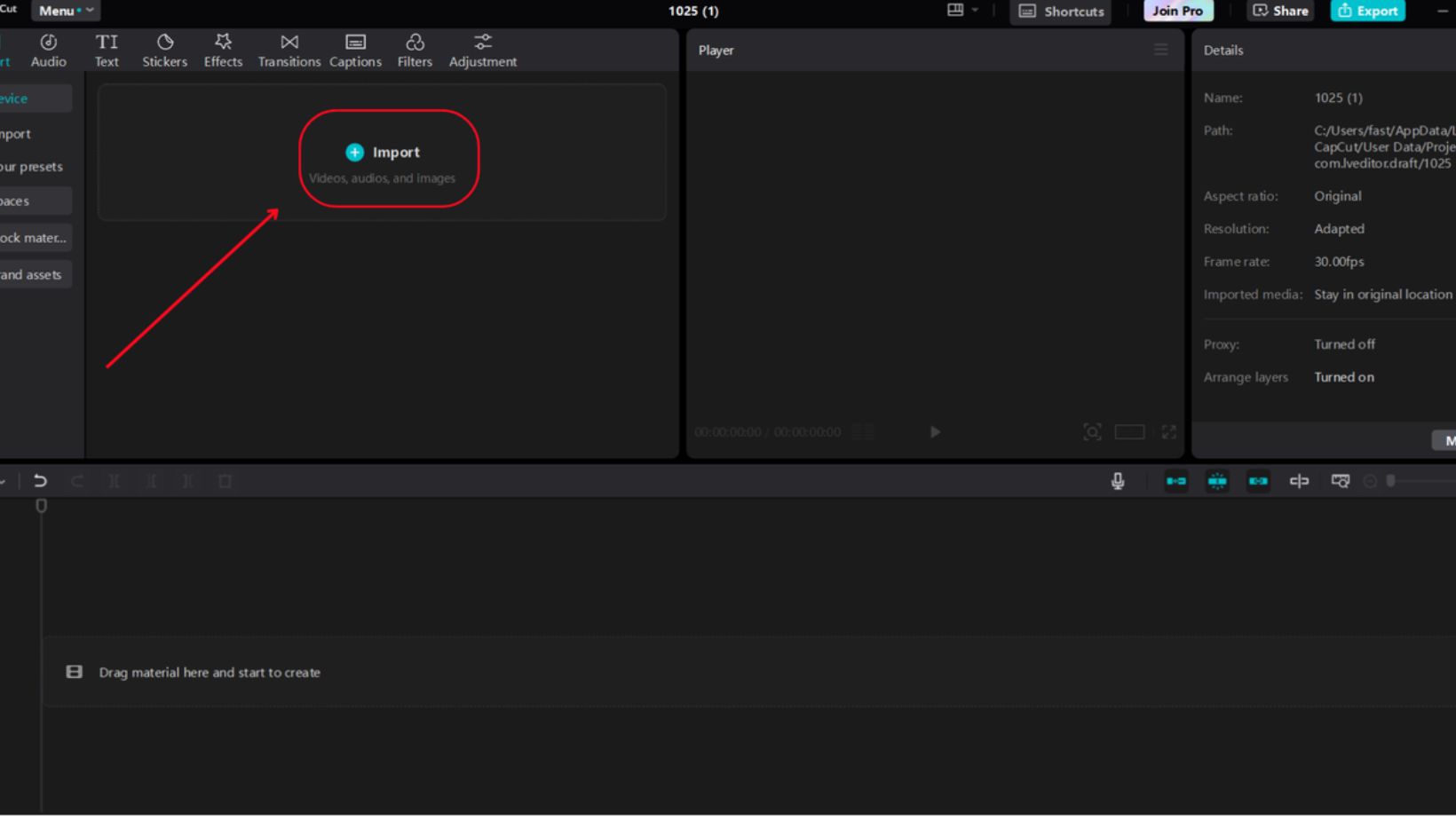
Step 2: Apply the Background Remover Tool
With your video on the timeline, select the “Remove BG” tool from the editing menu. CapCut’s AI-driven background remover will automatically identify and eliminate the background from your video. This process may take a little time, depending on the complexity of the video, but once it’s done, you’ll see a clear outline of your subject.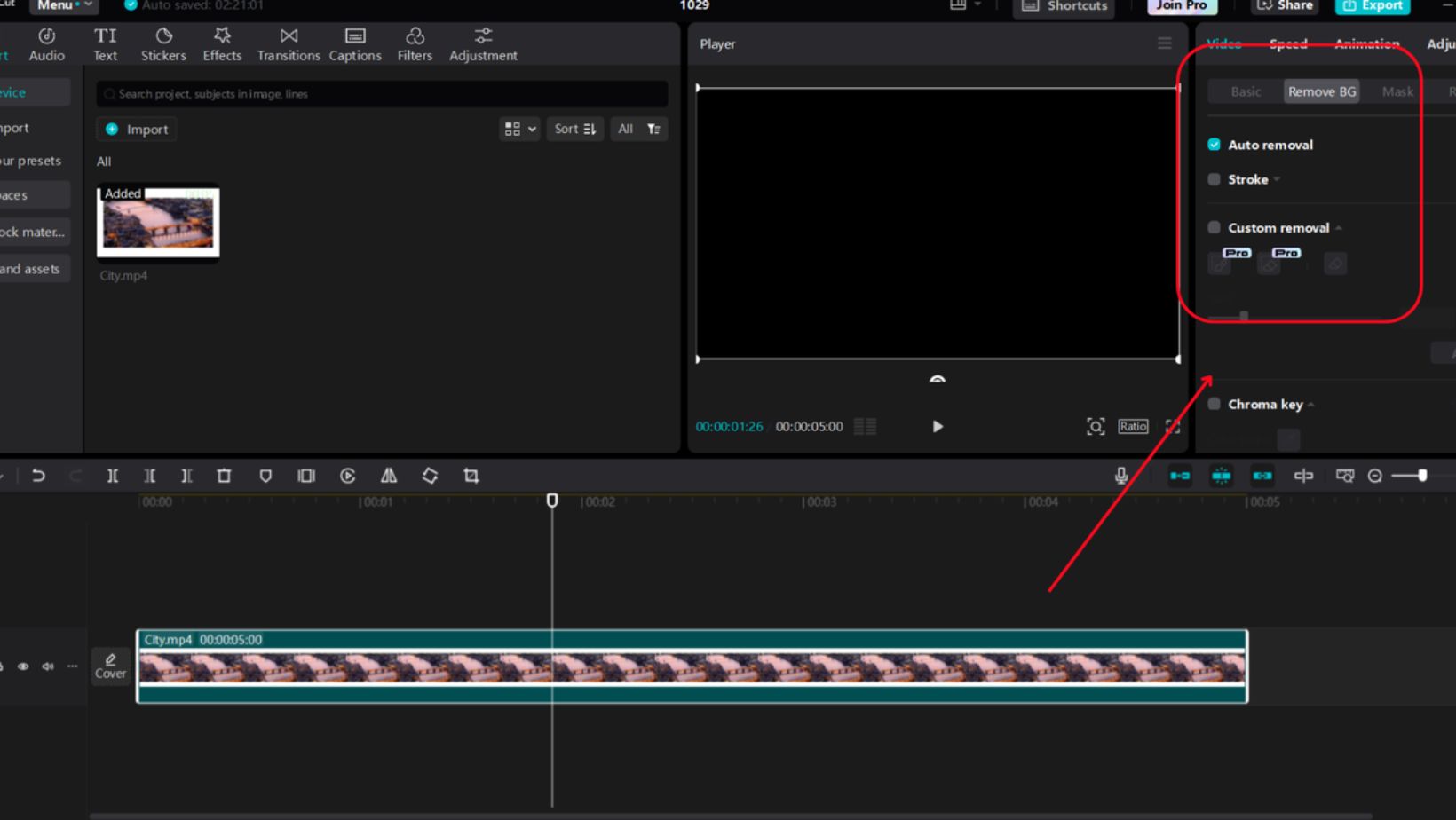
Step 3: Customize and Export
After the original background has been removed, you can replace it with a new image, color, or even another video. CapCut provides various options for customizing the background, allowing you to create a backdrop that aligns with your brand or campaign theme. Once you’re happy with the new background, you can export your video in your preferred resolution and format.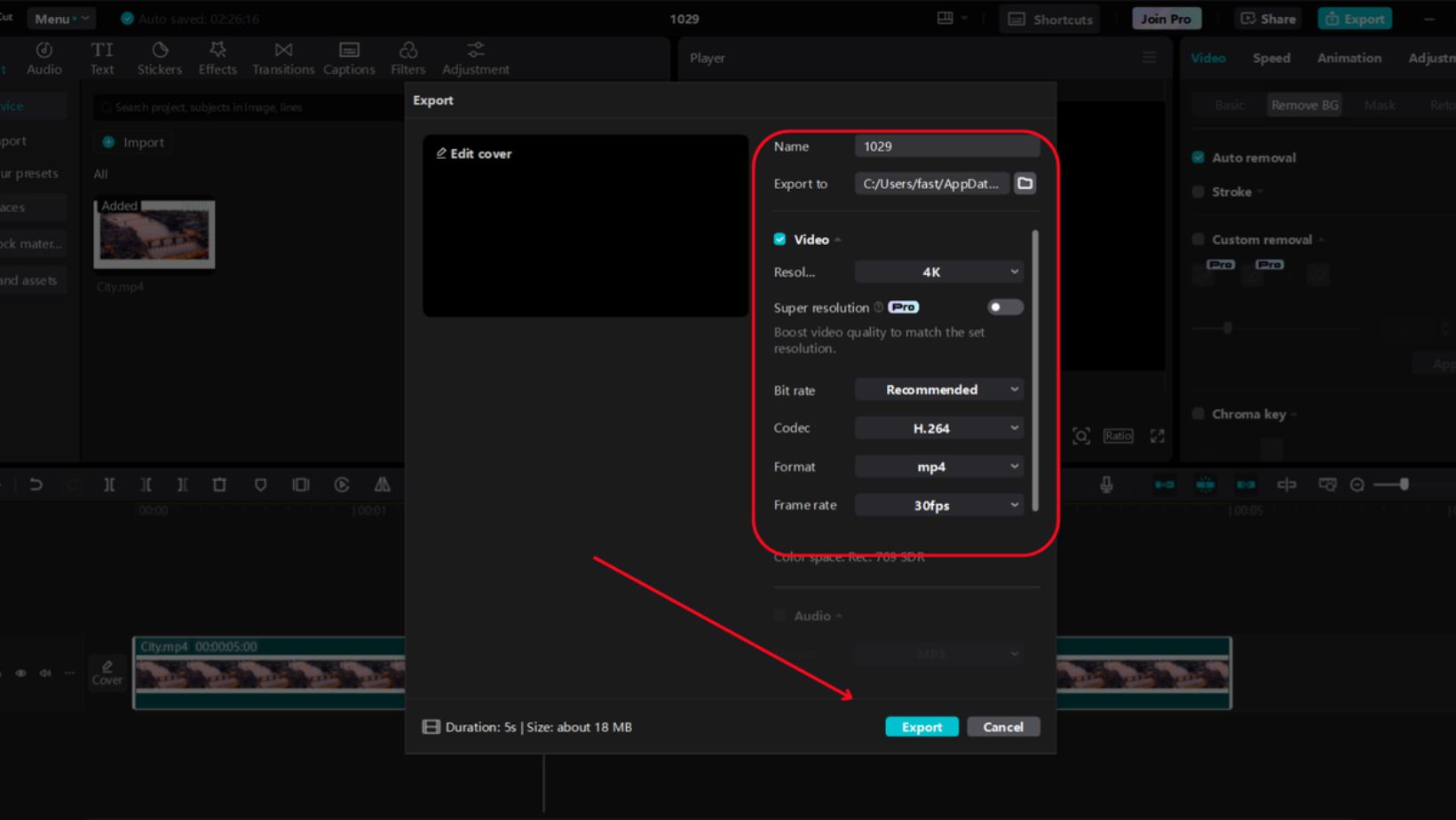
How Background Removers Enhance Marketing Video Quality
Using background removers can significantly improve the quality and impact of marketing videos in several ways:
Clearer Focus on Key Elements
By removing or changing backgrounds, viewers can concentrate on the most important parts of the content, such as product demonstrations or key selling points. Also, relevant AI caption generators can increase viewer engagement and put the main focus on product marketing. This enhanced focus can lead to higher conversion rates.
Improved Visual Aesthetics
Swapping out a dull or distracting background for a sleek, visually appealing one can greatly enhance a video’s overall look. High-quality visuals are crucial in marketing to draw in and keep viewers, contributing to a positive perception of the brand.
Alignment with Different Campaign Themes
Background removers enable marketers to customize the background for specific campaigns, whether it’s for a holiday promotion, a new product launch, or a limited-time offer. This adaptability supports dynamic branding, helping to connect with audiences through timely and relevant content.
Efficient Content Repurposing
By eliminating backgrounds, a single video can be modified for various purposes without the need for a complete reshoot. This efficiency is especially valuable for marketers working with limited budgets or tight production timelines, as it extends the content’s reach and lifespan.
Conclusion
Background removers are changing the way marketers handle video production, enabling them to craft clean, professional visuals that engage viewers and strengthen brand messaging. By eliminating clutter and distractions, these tools allow brands to showcase their products, ideas, or values in a visually appealing and accessible manner.
CapCut desktop video editor offers an easy-to-use background removal feature that streamlines this process, making it user-friendly for individuals at any skill level. With its intuitive tools and customization options, CapCut is perfect for marketers aiming to produce polished, high-quality videos efficiently. Whether for social media, e-commerce, or promotional content, CapCut helps marketers enhance their visual content and create engaging, impactful videos that connect with their target audience.