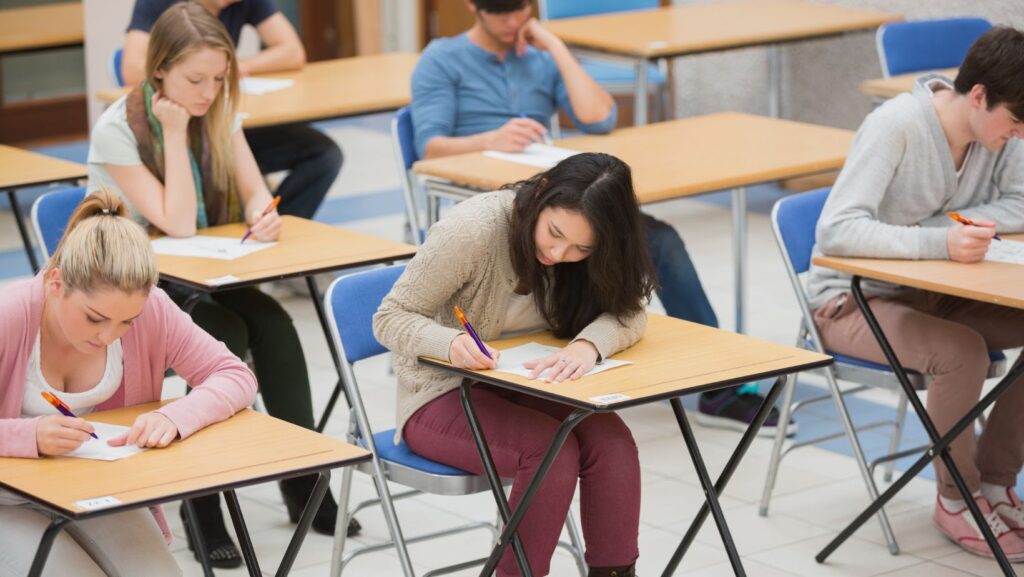Being a SolidWorks pro means always staying ahead. The CSWA practice exam is here to help. It tests your skills in SolidWorks, a top 3D CAD software used globally by engineers, designers, and manufacturers. Passing this exam proves your SolidWorks skills and opens doors for career growth and advancement.
What is the CSWA Practice Exam?
The CSWA (Certified SolidWorks Associate) practice exam is a key tool for those wanting to show their skills in SolidWorks. It checks how well you know the basics of SolidWorks. This includes making parts, putting them together, and creating drawings.
Understanding the Certified SolidWorks Associate Exam
The CSWA exam makes sure you know SolidWorks well. It checks if you have the skills and knowledge needed for jobs in engineering, design, and manufacturing. Passing this test shows you really understand the software’s features. It’s a big deal in the industry.
Importance of CSWA Certification for SolidWorks Professionals
Getting the CSWA certification brings many benefits. It can:
- Open up new career opportunities by showing your skills
- Give you an edge in the job market
- Show you’re serious about growing in your career
- Get you respect from your peers and future employers
By passing the CSWA exam, you prove you’re a pro at SolidWorks. This makes you a valuable person in engineering, design, and manufacturing fields.
CSWA Practice Exam: Mastering the Fundamentals
Getting through the Certified SolidWorks Associate (CSWA) practice exam means knowing the basics of SolidWorks well. You’ll need to understand solidworks part modeling, assembly design, drawing production, and how to change features. These skills are key for SolidWorks experts.

To do well in the CSWA practice exam, knowing the solidworks fundamentals is a must. This means being good at making and changing 3D parts, putting parts together, and making technical drawings. Getting these CSWA exam topics down will help you handle the practice test’s challenges.
- Part Modeling: Show you can make and change complex 3D parts with tools like sketches, extrusions, cuts, and filets.
- Assembly Design: Show your skill in putting parts together into a working assembly. Use mates and constraints to connect parts.
- Drawing Production: Show you can make detailed technical drawings from 3D models. Include notes, measurements, and views.
- Feature Manipulation: Show you know how to use SolidWorks features like design tables, appearances, and configurations to make designs more flexible.
Focus on these main solidworks fundamentals and practice the important CSWA exam topics. This will help you pass the CSWA practice exam and show your skills in solidworks part modeling and assembly design.
Effective Strategies for CSWA Exam Preparation
Getting ready for the CSWA practice exam needs a smart plan. This ensures you use your study time well and tackle the exam with ease. By using good time management and practice tools, you boost your chances of passing the CSWA certification test.
Time Management Techniques
Managing your time well is key for CSWA exam prep. Here are some tips to help:
- Create a study schedule and stick to it. Set aside specific hours for CSWA exam prep, making sure you cover all topics.
- Prioritize your study areas. Know your strong and weak points, and focus more on what needs extra work.
- Take practice breaks and stay active to recharge and keep your mind sharp.
Practice Resources and Mock Tests
Adding practice resources and mock tests to your CSWA exam prep can really help. Check out these options:
- Online tutorials and video lessons: Learn CSWA concepts better with interactive resources.
- Sample tests and practice exams: Get used to the exam format and test your knowledge with practice tests.
- Mock exams: Try simulated CSWA exams to get experience and see where you need to improve.
Using these strategies can make your CSWA exam prep stronger, help you manage your time better, and raise your chances of doing well on the CSWA certification test.
Tips and Tricks for the CSWA Exam Day
On the day of the CSWA practice exam, being well-prepared and confident is key. Follow these CSWA exam day tips and solidworks certification test-taking strategies. This will help you tackle the CSWA exam with a clear mind and show off your SolidWorks skills.
- Arrive early: Get to the testing center with plenty of time to settle in and get ready. This avoids last-minute stress.
- Familiarize yourself with the testing interface: Explore the testing software before the exam. Get used to how it works. This lets you focus on the questions, not the interface.
- Manage your time wisely: Keep an eye on the clock during the exam. Pace yourself and don’t spend too long on one question. This helps you finish the exam.
- Stay focused and calm: Take deep breaths and keep a positive attitude during the exam. Don’t let distractions or stress affect your focus.
- Review your answers: Before you submit, quickly check your answers. Make sure you don’t miss any questions or make simple mistakes.
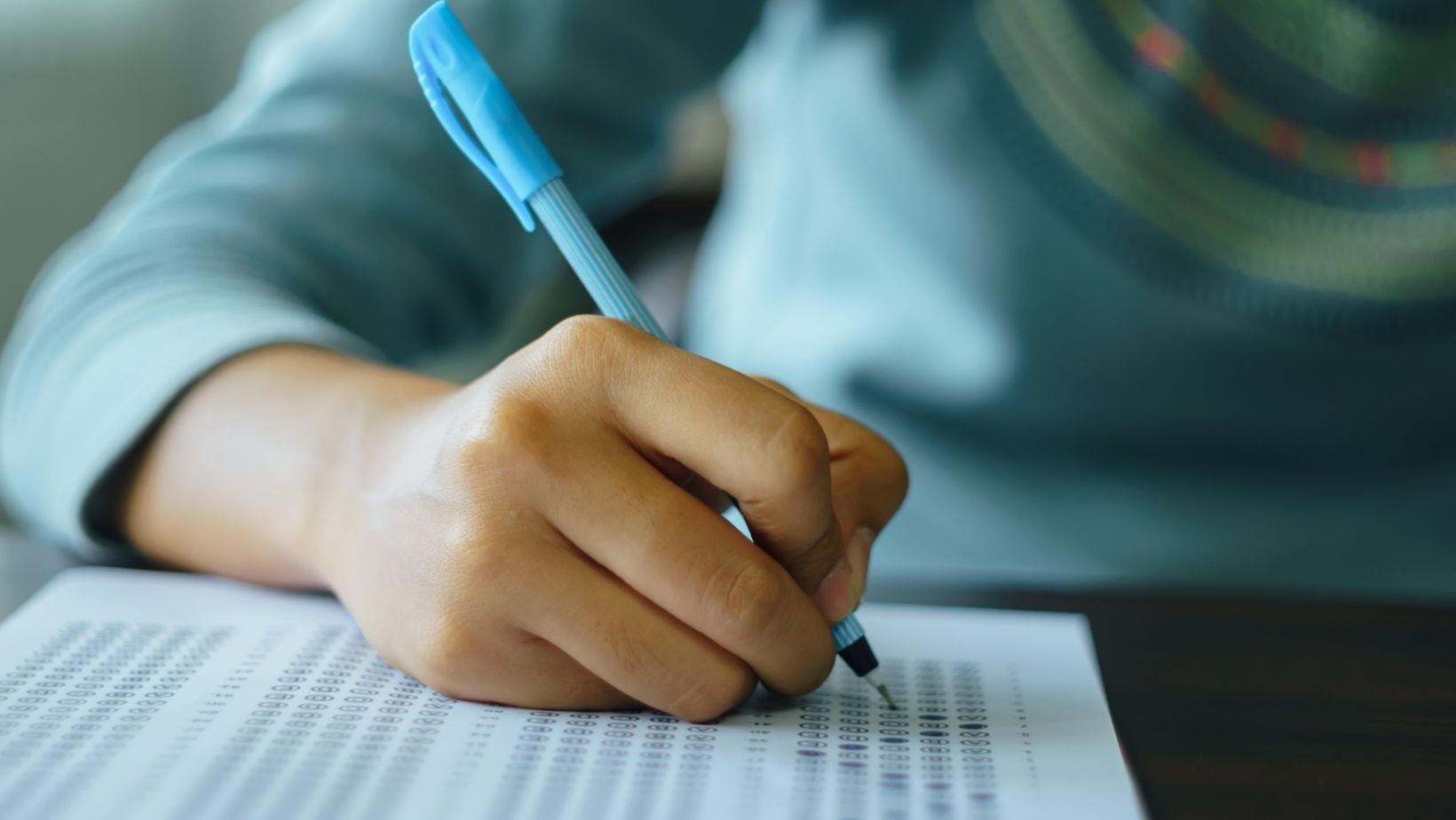
By using these CSWA exam best practices, you’re on your way to doing well in the CSWA practice exam. You’ll show your SolidWorks skills.
Conclusion
The CSWA practice exam is key for SolidWorks pros wanting to prove their skills and boost their careers. It helps you understand the exam’s layout, learn the basics, and prepare well. This way, you’ll have a good shot at passing the CSWA certification test.
Getting the CSWA certification proves you’re good with SolidWorks. It also brings new chances for growth and moving up in the SolidWorks world. You’ll become more attractive to employers, earn respect from peers, and feel proud of your skills.
After the CSWA exam, think about getting more SolidWorks certifications like the Certified SolidWorks Expert (CSWE) or the Certified SolidWorks Simulation Associate (CSWSA). These can make your skills even better and open more career doors. Always keep learning and growing to stay ahead in the fast-changing CAD world.