Many people have challenges in their sleeping patterns and, therefore, look for good ways to follow up or improve them.
While smartphone apps are available, not everyone knows how to use them for maximum effect.
The following article provides more information about how smartphone technology can improve sleep habits.
1. Choose a Sleep Tracking App
To better understand your sleeping patterns or ways of improving your sleep, pick a sleep-tracking app. The developers of this software designed it so that it uses sensors to monitor your movements while you’re asleep, thereby providing remarkable insights on the stages of sleeping and their durations.
These three sleep-taking apps below are worth considering for sleep-tracking applications.
1. ShutEye
ShutEye is an all-inclusive sleeping app that uses AI-based analysis and various sleep-enhancing tools to improve sleep quality.

It enables you to track your sleep without a watch, learn about your sleeping habits, and improve your sleep with stories, soundscapes, and smart alarm systems.
Key Features
- AI-Powered Sleep Tracker: This device analyzes sleep patterns by recording sounds and movements using your phone’s microphone, providing detailed insights into sleep stages and overall sleep quality.
- Smart Alarm: Wakes users at the optimal point in their sleep cycle, ensuring they feel refreshed and alert.
- White Noise and Sleep Sounds Library: This library offers a wide range of soothing sounds and ASMR to help users fall asleep faster and stay asleep longer.
2. BetterSleep
BetterSleep, previously known as Relax Melodies, is a sleep app that focuses on helping users fall asleep and stay asleep through customizable soundscapes, sleep stories, and meditation sessions.
Key Features
- Customizable Soundscapes: Allows users to mix different sounds to create their unique sleep environment, including white noise, nature sounds, and ambient music.
- Sleep Stories and Meditations: This site provides a variety of narrated stories and guided meditations designed to ease the mind and prepare the body for sleep.
- Sleep Tracking: Monitors sleep patterns and provides insights to help users understand and improve their sleep habits
3. Calm
Calm is a well-known app focusing on meditation, relaxation, and sleep improvement. It offers a holistic approach to mental wellness with features that cater specifically to sleep.
Key Features
- Sleep Stories: Narrated bedtime stories designed to help users unwind and fall asleep.
- Guided Meditations: Includes a variety of meditations aimed at reducing anxiety, improving focus, and enhancing sleep quality.
- Sleep Music and Soundscapes: A vast library of calming music and ambient sounds to help create a conducive sleep environment.
2. Use Sleep Tracking Features
Things such as sleep tracking in smartphone apps are vital to monitor how you sleep and get an analysis of how you are sleeping every night. The app tracks your sleep stages, sleep apnea, and ultimately, the time you are asleep through your phone sensors, which sometimes involve sound.
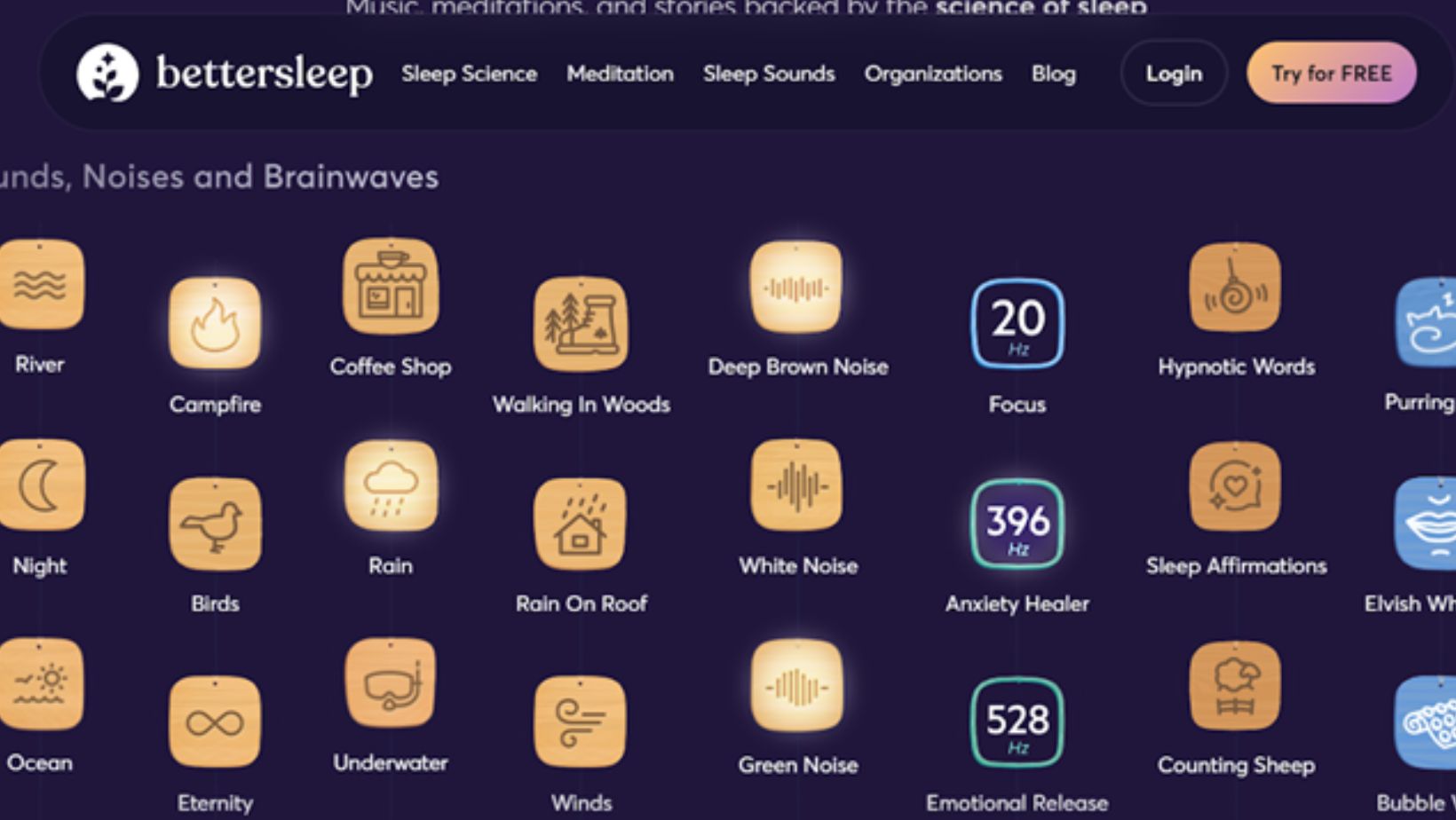
Here are a few tips to get the most out of sleep tracking:
- Turn on Sleep Tracking: The first step is to turn on the sleep tracking functionality in your app before bedtime.
- Put Your Phone Down In The Right Direction: While sleeping on a mattress or in the sky, put your smartphone next to you. Ensure it is fully charged or has enough battery to not run overnight. Also, consider the best direction for sleeping.
- Activity Tracking: This app will track your entire activity during nighttime with an inbuilt accelerometer sensor.
- Sleep Stage Analysis: Some apps provide detailed sleep stage analysis, including light sleep, deep sleep, and REM (rapid eye movement) sleep.
3. Track Sleep Environment
Following the use of smartphones for sleep environment tracking, room temperature, noise levels, light exposure and other sleep quality influencing factors are monitored.
How to track your sleep environment:

- Temperature Monitoring: Monitor your room temperature throughout the night using your phone or connected devices. This will promote better sleep by ensuring that you maintain a comfortable sleep temperature (usually around 60-67°F or 15-20°C).
- Noise Levels: Trace any sounds that may interrupt one’s sleeping pattern, such as traffic, snoring, and noises from household appliances, and look for ways to minimize them.
- Light Exposure: Some apps monitor light in the bedroom. Control light sources, including sunlight from windows or artificial illumination from electronic gadgets and wall lights, so you might install black-out curtains and eye masks if necessary.
Conclusion
Many people may be surprised to learn that smartphones can help them sleep better and provide useful resources to assess and improve the quality of their slumber. This can be achieved by using programs with sleep monitoring functions, examining conditions under which one sleeps to make informed changes that will result in more peaceful nights and enhance general health primarily.
